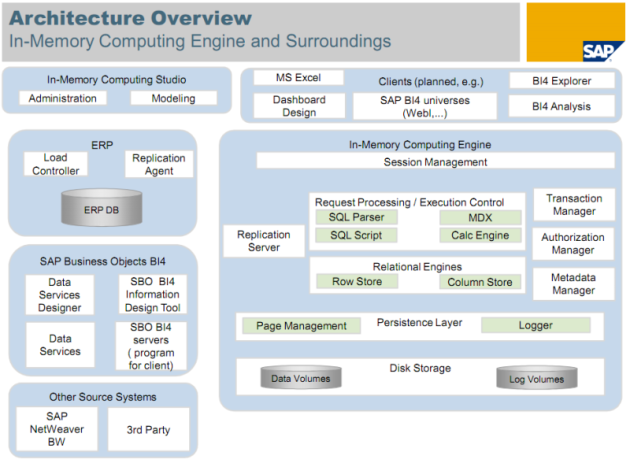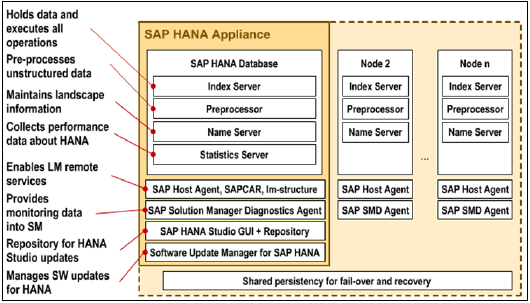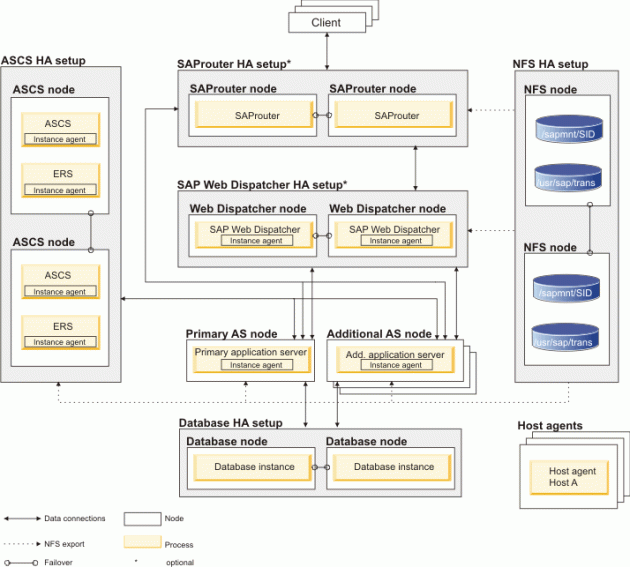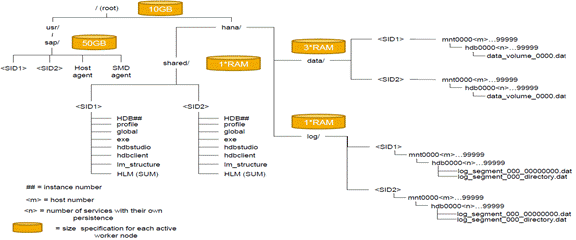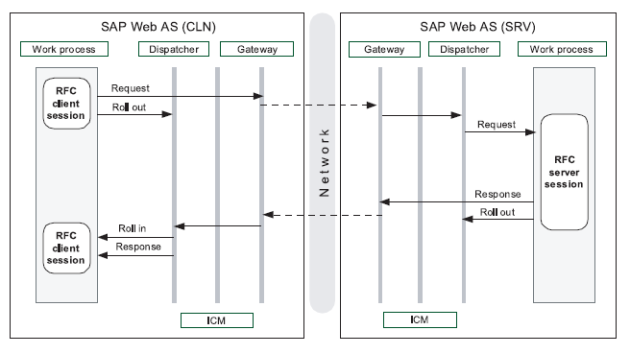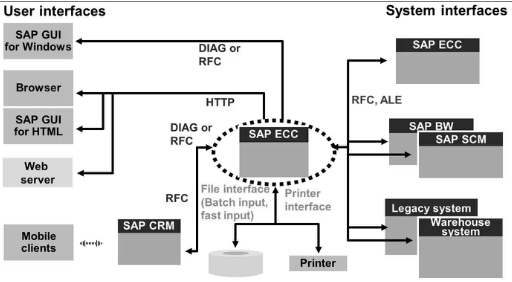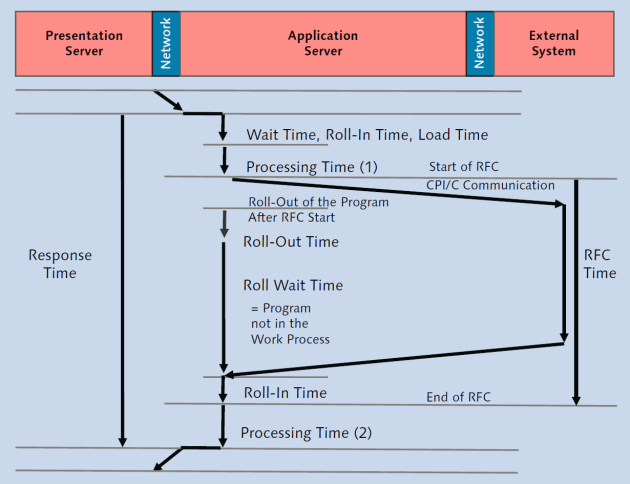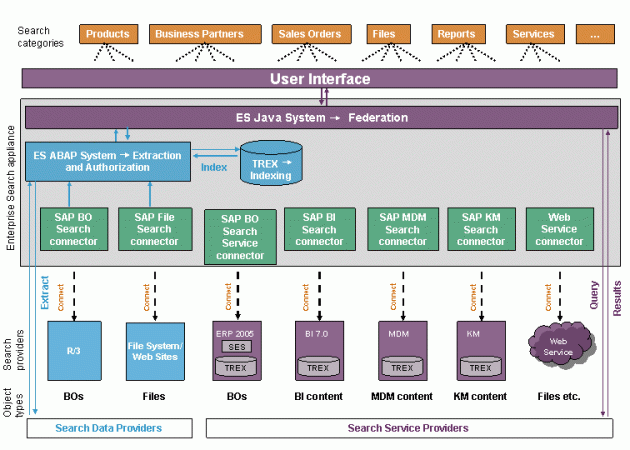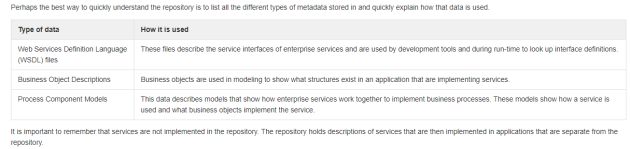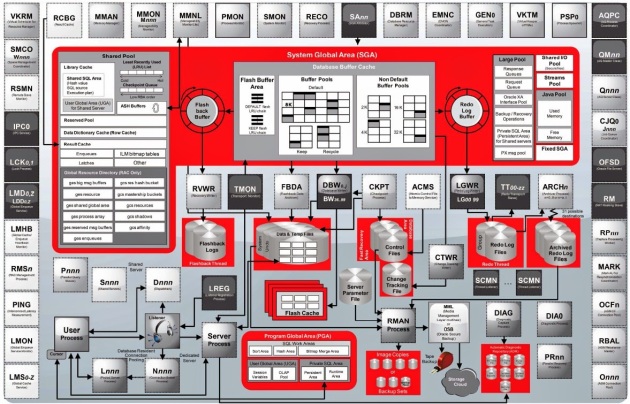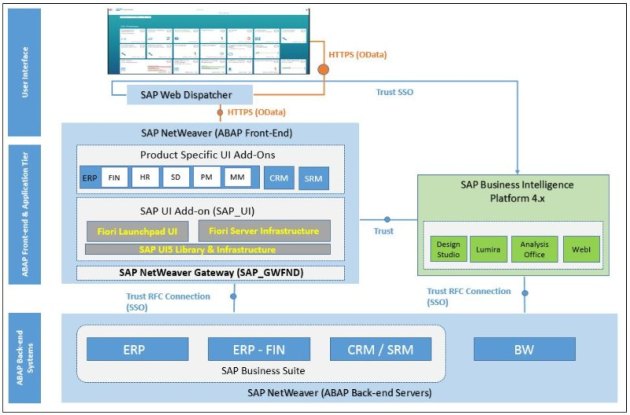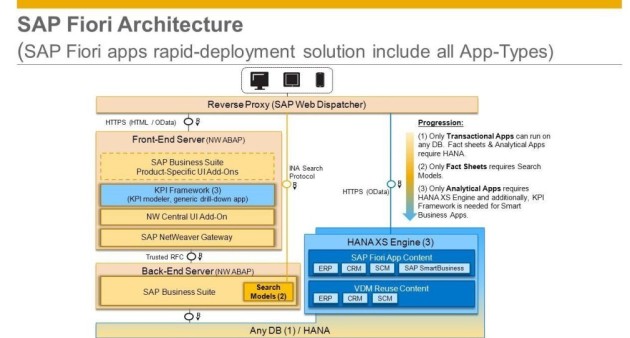A class must be created for documents so that they can be stored by the Knowledge Provider. The class SOFFPHIO is assigned to the documents in the Business Workplace in the Knowledge Provider. Storage categories are assigned to this class with content repositories. The content repositories contain the link data for the current storage system, that is, the SAP database or the HTTP Content Server.
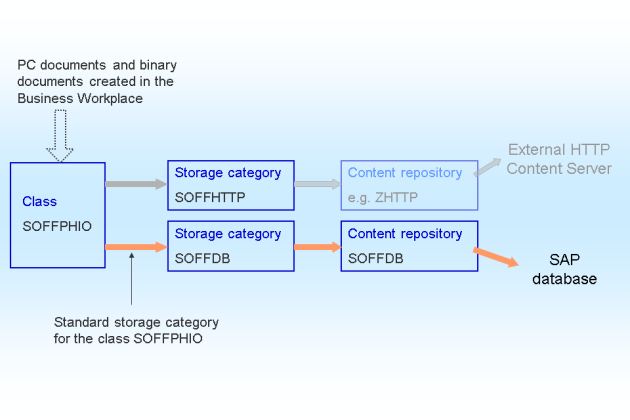
The storage category SOFFDB is assigned by default to the class SOFFPHIO, meaning that the documents are stored in the SAP database. If you connect an external HTTP Content Server to the Knowledge Provider, you have to make settings so that documents in the Business Workplace can be stored on the external server.
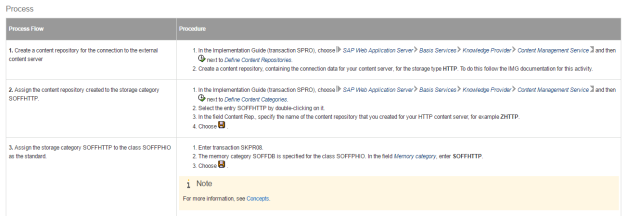
After you have made the settings, PC documents and binary documents that have been created in the Business Workplace are stored on the configured content server. The documents that were stored in the Business Workplace before this time remain on the SAP database. (Therefore the connection to this, the storage category SOFFDB, cannot be changed or deleted.)