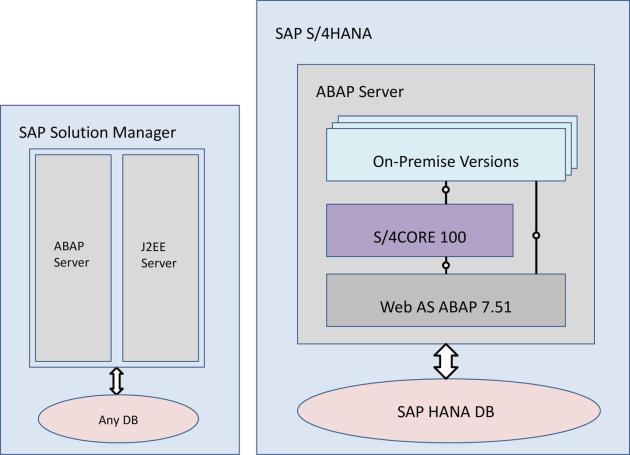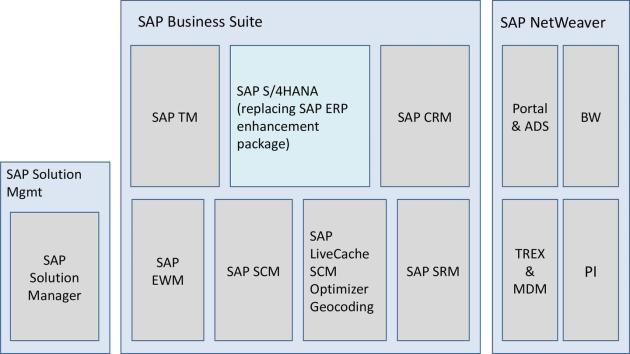SAP-ECC → is —ERP Central Component— Solution from SAP. It is part of older SAP Business Suite (consists of ERP/CRM/SRM/PLM) from SAP. The latest version from SAP is ECC 6.0 (EHP7). ECC 6.0 could be installed on any RDBMS (ORACLE/DB2/DB6/MSSQL etc.)
SAP-HANA →is SAP’s In-Memory Solution based on Proprietary Database. It is supposed to give high performance since the DB is In-memory
S/4HANA → Is the new 4th generation Business Suite offered by SAP only on HANA Database. It is Optimized to take benefit from HANA Platform and provide simplification across processes.
“S” stands for “Simplification” and “4” stands for 4th generation or “next” generation. S/4HANA is available in On-Premise and Cloud. It also offers SAP-FIORI as SAP Mobility Option for end users front-end.
S/4 HANA is the latest version of the SAP enterprise software where SAP has moved away from primarily on-premise based ECC version . The difference between both the versions are :
- ECC version has a choice of database of Oracle, SQL server or SAP ‘s HANA but for S/4 HANA , the underlying DB can only be SAP’s HANA DB
- S4HANA versions for Finanace & logistics have much lesser tables than ECC So, it ‘s about making the product more compact & easier & faster to implement .
- S4HANA is SAP’s answer to various best of the breed cloud-based products and taking the product to more SMB companies . ECC version was more of an on-premise product which SAP was trying to adapt to today’s mobile first, cloud first environment . S4HANA is a radically different product to adapt to this new paradigm shift.