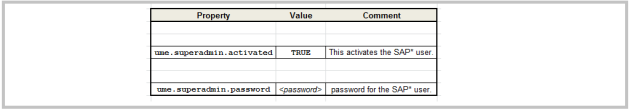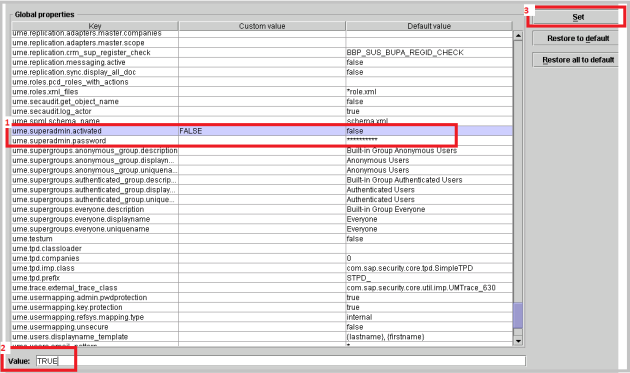Here are the exit codes in JAVA and it’s reason. Also for some of the return code you can refer to the snote mentioned with the exit code:
#Common exitcodes:
0 =Normal exit.
11 =Cannot initialize xml parser (Service Manager) or error reading properties (likeyinst tool).
666=Out of memory.
#Engine exitcodes:
1 =Forced shutdown.
888 =Engine shutdown cannot finish for “haltTimeout” the VM is halted with this exit code.
999 =Error occurs during AS Java shutdown.
-1501 =Framework error.
-333 =Missed broadcast due to network problems (MSLib).
333 =Missed broadcast due to network problems (MSLib).
-334 =Error getting confirmation during reconnectng. (MSLib).
334 =Error getting confirmation during reconnecting. (MSLib).
-335 =Timeout reconnecting (MSLib).
335 =Timeout reconnecting (MSLib).
-336 =No notification from Message Server (MSLib).
336 =No notification from Message Server (MSLib).
-337 =Exiting listener loop – restart the node (MSLib).
337 =Exiting listener loop – restart the node (MSLib).
-338 =Message is invalid – restart the node (MSLib).
338 =Message is invalid – restart the node (MSLib).
-339 =Client is not authorized to access the Message Server – restart the node (MSLib).
339 =Client is not authorized to access the Message Server – restart the node (MSLib).
-11111 =License expired (jlaunch will not restart the process).
-11112 =Shutdown command (jlaunch will not restart the process).
-11113 =Core service start fails when engine is starting or additional service starts fail and “HaltOnAdditionalServiceFailure=true” (Service Manager).
-11114 =Enqueue Server was restarted without restarting the AS Java. This could lead to data inconsistencies and requires a restart of the entire system (Locking Manager).
11114 =Enqueue Server was restarted without restarting the AS Java. This could lead to data inconsistencies and requires a restart of the entire system (Locking Manager).
-11116 =Cycle detected in the class loader references (Service Manager).
11115 =Services load timeout expired and “haltOnServiceTimeout=true” (Service Manager).
#Service Manager exit codes for version > 7.1 AP7.
2150=Core service start fails on initial startup.
2151=Additional service fails to start on initial startup and property ‘HaltOnAdditionalServiceFailure’ is true.
2152=Services startup timeout expires; try to increase services load timeout value ‘LoadTimeout’ property.
-2100=Cycle detected in the class loader references.
-2101=Missing manager; check kernel.properties
-2102=Cannot read component filters; check filters.txt.
-2103=Component filters are empty; check filters.txt.
-2104=Cycle detected in the hard reference dependences.
-2105=Core components missing or not loaded.
#The offline tools exit codes are as follows (last updated on 13-11-2006):
#1 – insufficient or invalid arguments – this exit code should be left for wrong arguments only.
2=Error while loading subsequent classes.
3=Unsupported VM on this platform.
10=Cannot initialize Configuration Manager or missing property file (offline deploy tool) or license already installed (likeyinst tool).
12=Error installing license (likeyinst tool).
13=Error connecting to external system (likeyinst tool).
64=Error reading bootstrap properties (bootstrap).
65=Error modifying DB (bootstrap).
66=Unknown startup mode or action (bootstrap).
#Bootstrap exitcodes:
66=Bootstrap exits with error code 66 in dev_bootstrap* log file.
500=Unknown exception. For more information, check the bootstrap logs and see SAP Note 915825.
501=Properties file found, but cannot be read. Check the file permissions. For more information, see SAP Note 915825.
502=Incorrect property value. For more information about the valid values, see SAP Note 915825.
503=Error while initializing the database connection. Check if the database is running. For more information, check the bootstrap logs and see SAP Note 915825.
504=Custom parameters mappings not found in the database. Possible reason: incorrect or inconsistent database content. For more information, check the bootstrap logs and see SAP Note 915825.
505=Problem accessing the database. Make sure the database is running and check the database connection details. For more information, check the bootstrap logs and see SAP Note 915825.
506=Cannot access the synchronization root. Possible reason: incorrect or inconsistent database content. For more information, check the bootstrap logs and see SAP Note 915825.
507=Cannot access the synchronization root. Possible reason: incorrect or inconsistent database content. For more information, check the bootstrap logs and see SAP Note 915825.
508=Cannot access the version information in the database. Possible reason: incorrect or inconsistent database content. For more information, check the bootstrap logs and see SAP Note 915825.
509=Cannot access the version information in the database. Possible reason: incorrect or inconsistent database content. For more information, check the bootstrap logs and see SAP Note 915825.
510=Inconsistent bit length configuration. The JVM reports different bit length than the bit length of the Startup Framework. Check the installation consistency. For more information, see SAP Note 915825.
511=Problem accessing the instance meta data. Check the database settings. For more information, check the bootstrap logs and see SAP Note 915825.
512=Problem accessing the instance meta data. Check the database settings. For more information, check the bootstrap logs and seeSAP Note 915825.
513=Problem accessing the instance meta data. Check the database settings. For more information, check the bootstrap logs and see SAP Note 915825.
514=Problem accessing the file system entry j2ee/os_libs. Check the file system permissions. For more information, check the bootstrap logs and see SAP Note 915825.
515=Cannot find information about the native files. Possible reason: incorrect or inconsistent database content. For more information, check the bootstrap logs and see SAP Note 915825.
516=Cannot find information about the native files. Possible reason: incorrect or inconsistent database content. For more information, check the bootstrap logs and see SAP Note 915825.
517=Error while reading index information from the database. Possible reason: incorrect or inconsistent database content. For more information, check the bootstrap logs and see SAP Note 915825.
518=Error while reading index information from the database. Possible reason: incorrect or inconsistent database content. For more information, check the bootstrap logs and see SAP Note 915825.
519=Error while reading index information from the database. Possible reason: incorrect or inconsistent database content. For more information, check the bootstrap logs and see SAP Note 915825.
520=Error while reading index information from the database. Possible reason: incorrect or inconsistent database content. For more information, check the bootstrap logs and see SAP Note 915825.
521=Error while reading index information from the database. Possible reason: incorrect or inconsistent database content. For more information, check the bootstrap logs and see SAP Note 915825.
522=Cannot access the file system index file. Check the file system permissions. For more information, check the bootstrap logs and see SAP Note 915825.
523=Cannot access the file system index file. Check the file system permissions. For more information, check the bootstrap logs and see SAP Note 915825.
524=Problem accessing the cluster file system global version. Possible reason: incorrect or inconsistent database content. Check the Deploy Controller version. For more information, check the bootstrap logs and see SAP Note 915825.
525=Problem accessing the cluster file system global version. Possible reason: incorrect or inconsistent database content. Check the Deploy Controller version. For more information, check the bootstrap logs and see SAP Note 915825.
526=Problem accessing the cluster file system global version. Possible reason: incorrect or inconsistent database content. Check the Deploy Controller version. For more information, check the bootstrap logs and see SAP Note 915825.
527=Problem accessing the versions repository of the cluster file system. Possible reason: incorrect or inconsistent database content. Check the Deploy Controller version. For more information, check the bootstrap logs and see SAP Note 915825.
528=Problem accessing the versions repository of the cluster file system. Possible reason: incorrect or inconsistent database content. Check the Deploy Controller version. For more information, check the bootstrap logs and see SAP Note 915825.
529=Problem accessing the meta data of the cluster file system. Check the database state and the Deploy Controller component version. For more information, check the bootstrap logs and see SAP Note 915825.
530=Problem accessing the meta data of the cluster file system. Check the database state and the Deploy Controller component version. For more information, check the bootstrap logs and see SAP Note 915825.
531=Index not found in the file system. Check the file system consistency. For more information, check the bootstrap logs and see SAP Note 915825.
532=Index not found in the database. Check the database consistency and the version of the OfflineDeploy component. For more information, check the bootstrap logs and see SAP Note 915825.
533=Error while synchronizing the files in j2ee/cluster/bootstrap. Check the file system permissions. For more information, check the bootstrap logs and see SAP Note 915825.
534=Error while synchronizing the files in j2ee/cluster/bootstrap. Check the file system permissions. For more information, check the bootstrap logs and see SAP Note 915825.
535=Error while synchronizing the files in j2ee/cluster/bootstrap. Check the file system permissions. For more information, check the bootstrap logs and see SAP Note 915825.
536=Error while synchronizing the files in j2ee/cluster/bootstrap. Check the file system permissions. For more information, check the bootstrap logs and see SAP Note 915825.
537=Error while synchronizing the files in j2ee/oslibs. Check the file system permissions. For more information, check the bootstrap logs and see SAP Note 915825.
538=Error while updating the j2ee/cluster/instance.properties file. Check the file system permissions. For more information, check the bootstrap logs and see SAP Note 915825.
539=Error while synchronizing the server files in j2ee/cluster/server<n>/dtd. Check the file system permissions. For more information, check the bootstrap logs and see SAP Note 915825.
540=Error while synchronizing the server files in j2ee/cluster/server<n>. Check the file system permissions. For more information, check the bootstrap logs and see SAP Note 915825.
541=Index not found in the file system. Check the file system consistency. For more information, check the bootstrap logs and see SAP Note 915825.
542=Index not found in the database. Check the database consistency and the version of the OfflineDeploy component. For more information, check the bootstrap logs and see SAP Note 915825.
543=Error while synchronizing the AS Java binaries. Check the file system permissions. For more information, check the bootstrap logs and see SAP Note 915825.
544=Error while writing the j2ee/cluster/version.bin file. Check the file system permissions. For more information, check the bootstrap logs and see SAP Note 915825.
545=Current VM type is not supported according to the specified compatibility list. For more information, check the bootstrap logs and see SAP Note 915825.
546=Problem reading kernel properties from the DB. For more information, check the bootstrap logs and see SAP Note 915825.
547=Problem writing cluster/kernelProperties.bin file. Check the file system permissions. For more information, check the bootstrap logs and see SAP Note 915825.
548=Problem reading the managers’ properties. Check the database consistency. For more information, check the bootstrap logs and see SAP Note 915825.
549=Problem reading the managers’ properties. Check the database consistency. For more information, check the bootstrap logs and see SAP Note 915825.
550=Problem reading the services’ properties. Check the database consistency. For more information, check the bootstrap logs and see SAP Note 915825.
551=Problem reading the services’ properties. Check the database consistency. For more information, check the bootstrap logs and see SAP Note 915825.
552=Problem writing cluster/servicesProperties.bin or or cluster/kernelProperties.bin file. Check the file system permissions. For more information, check the bootstrap logs and see SAP Note 915825.
553=Native file not found in the DB, but present in the descriptor. For more information, check the bootstrap logs and see SAP Note 915825.
554=Invalid value for the AS Java startup mode. For more information, check the bootstrap logs and see SAP Note 915825.
555=Invalid value for the AS Java startup action. For more information, check the bootstrap logs and see SAP Note 915825.