- SAP S/4HANA : SAP Business Suite 4 SAP HANA is business suite that is built on SAP with Operational Database System and in memory computing platform, its called SAP HANA and user experience with SAP Fiori.
- SAP R3 based business suite and related product were designed to run on several database platform, like Oracle, SQL, DB2
- SAP S/4HANA consists of two editions : SAP S/4HANA On Premise and SAP S/4HANA Cloud
- Implementation SAP S/4HANA :
A. New Implementation : An new SAP customer (different legacy systems) or an existing SAP Business Suite customer who wants to start with a new installation of SAP S/4HANA. Also allows to migrate master and transactional data from legacy system.
Main Steps :
- Installation of SAP NW server ABAP 7.51 based on SAP HANA
- Installation of SAP S/4HANA
- Installation of SAP Fiori for SAP S/4HANA
- If needed : migration of legacy data
Configuring after installed SAP S/4HANA :
- Follow SAP Activate and SAP Best Practise
- Use SAP Activate and SAP Best Practise as templates for system configuration and make changes using the Implementation Guide (IMG)
- Use only the IMG to configure system
B. System Conversion : an existing SAP Business Suite customer wanting to change system to an SAP S/4HANA.
Some prerequisites :
- System has to be on Unicode
- Dual stack systems are not supported, have to do a dual stack split
- For a single step approach, start release must be SAP ERP 6.0 EHP 0 – 8.
- Run with the Maintenance Planner for pre-check and custom code migration worklist early on in the system conversion project.
- Software Update Manager
- Installation of SAP Fiori for SAP S/4HANA
- Hardware CPU min 2 core , Memory min 128 GB|
C. Landscape Transformation : an SAP Business Suite customer who wants to consolidate the existing system landscape into a SAP S/4HANA system landscape
- A new installation of SAP S/4HANA needs to run on the SAP HANA database. It also requires the SAP Solution Manager, which can run on any database
- Simple SAP S/4HANA Deployment :
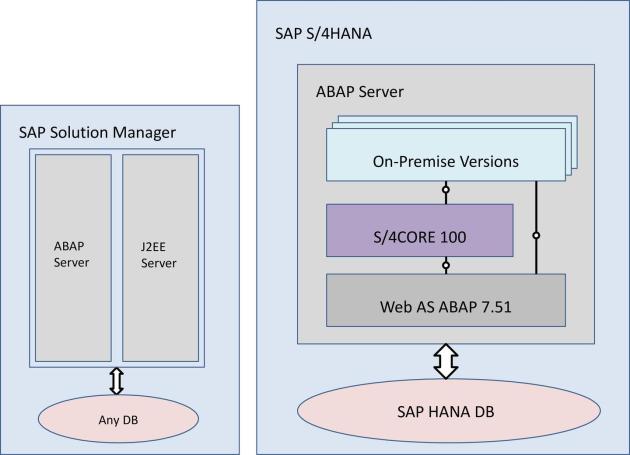
SAP Business Suite landscape with an embedded SAP S/4Hana System
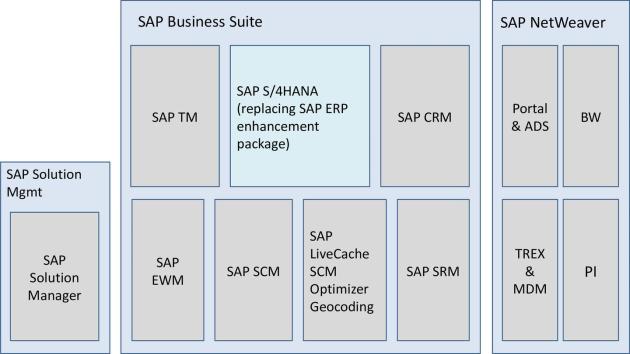

Hi There,
Thanks a trillion mate!
It works like charm, saved a lot of energy & time.
I have a seldom problem. Just to give some back ground.
1. We have a Z DB table with 126 fields(Yes exactly 126) having 3 key fields which has like 250+ million entries.
2. I need to update four fields in the Z table(Step1) from a CDS view which has 7 fields( 3 key fields of the ZDB table + four fields which need to be updated) .
Here is the problem.
Here is my code approach.
a. lt_tab = data from the CDS_VIEW.(which will fetch like 20 million entries)
I’m not sure how to approach the updating part. I cannot use MODIFY as I have to get the entire table data(which is huge performance).
Just for Info we are using HANA DB.
Appreciate your effort for making such useful blogs and helping the community.
Thank you,
Ravi