Oracle Data Guard is the management, monitoring, and automation software infrastructure that creates, maintains, and monitors one or more standby databases to protect enterprise data from failures, disasters, errors, and data corruptions.
Data Guard maintains standby databases as consistent copies of the production database as far as transactions are concerned. These standby databases can be located at remote disaster recovery sites thousands of miles away from the production data center, or they may be located in the same city, same campus, or even in the same building. If the production database becomes unavailable because of a planned or an unplanned outage, Data Guard can switch any standby database to the production role, thus minimizing the downtime associated with the outage, and preventing any data loss
Functionality
A Data Guard configuration consists of a production database, also known as the primary database, and up to nine standby database(s), which are consistent copies of the primary database as far as transactions are concerned. Data Guard maintains this transactional consistency using redo data. As transactions occur in the primary database, redo data is generated and written to the local redo log files. With Data Guard, this redo data is also transferred to the standby sites and applied to the standby databases, keeping them synchronized with the primary database. Data Guard allows the administrator to choose whether this redo data is sent synchronously or asynchronously to a standby site.
The underlying technologies for standby databases are Data Guard Redo Apply (physical standby database), and Data Guard SQL Apply (logical standby database). A physical standby database has on-disk database structures that are identical to the primary database on a block-for-block basis, and is updated using Oracle media recovery. A logical standby database is an independent database that contains the same data as the primary database. It is updated using SQL statements, and has the advantage that it can be used for recovery and for other tasks such as reporting and queries at the same time.
Data Guard enables role transitions between the primary database and a chosen standby database, reducing overall downtime during planned outages and unplanned failures.
The primary and standby databases, as well as their various interactions, may be managed using SQL*Plus. Data Guard also offers a distributed management framework called the Data Guard Broker, which automates and centralizes the creation, maintenance, and monitoring of a Data Guard configuration. For easier manageability, administrators may use either Oracle Enterprise Manager or the Broker’s own specialized command-line interface (DGMGRL) to take advantage of the Broker’s management capabilities.
Data Guard components
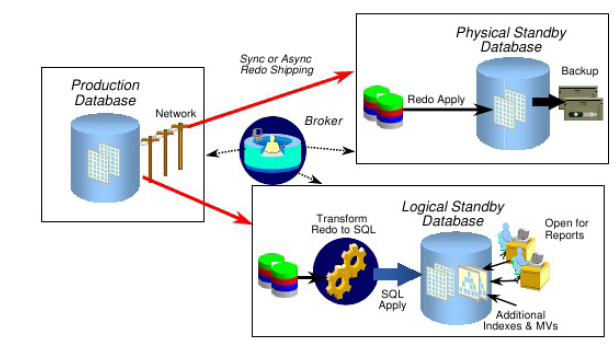
Benefits of Data Guard:
- Disaster recovery and high availability
- Complete data protection
- Efficient utilization of system resources
- Flexibility in data protection to balance availability against performance requirements
- Protection from communication failures
- Centralized and simple management
- Integrated with Oracle database
Data Guard process architecture:
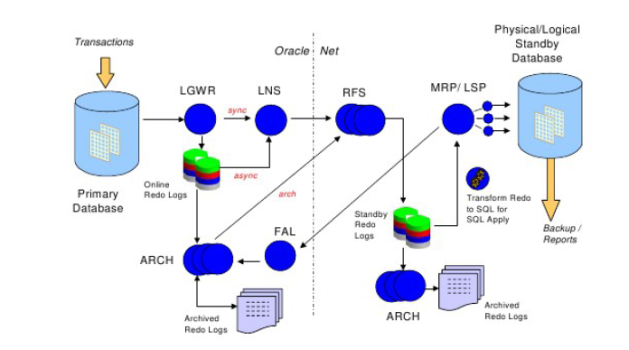
LGWR : Log Writer
LNS : Log Writer Network Server
ARCH : Multiple Archiver
FAL : Fetch Archive Log
RFS : Remote File Server
MRP : Managed Recovery Process
LSP : Logical Standby Process
DMON : Data Guard Broker Monitor
Requirements
- A second database host, configured in exactly the same way as the first, is needed to operate Oracle Data Guard. This means:
- Same operating system on both hosts
- Same parameter settings on database and operating system (e.g. nfiles)
- Identical Oracle version, currently the 12.1.0.2 database patch set with individual patches as recommended in SAP note.
- Identical file system structure, especially for SAP data and Oracle home.
- The databases must be operated in ARCHIVELOG mode
- Use of server parameter file (SPFILE)
Please read SAP note 105047 on approving Oracle Data Guard for an SAP environment
