With Version SAP_BASIS 702 a new feature was added to the TMS system, tp was checking thecomponent version of the transport which was released and the component version of the system where the transport was going to be imported. If there was a difference, this difference was highlighted in the import queue (transaction stms_import) and if you tried to import the transport, the import would stop with a warning message about the difference in the SAPCOMPONENT versions.
You have error import status “Request does not match component version”.
Solution:
Set STMS profile parameter : SP_TRANS_SYNC = OFF
This can be added via transaction STMS of the domain controller.
Call transaction STMS
Goto ‘Systems Overview’
Double click you wish to add the parameter to
Goto ‘Transport Tool’ tab
Goto ‘change mode’
Add SP_TRANS_SYNC to parameter column and OFF to value column
Save, activate and distribute
Related SAP Notes
1581638 SAP component checks no longer working in TMS
1577714 Transport requests in Check requirements phase
Symptom
The versions of the software components in the source and target systems for 1 transport requests do not match. At the time of the export, the release or SP level of 1 software components (ST-PI) were different in the export system from those in the target system.
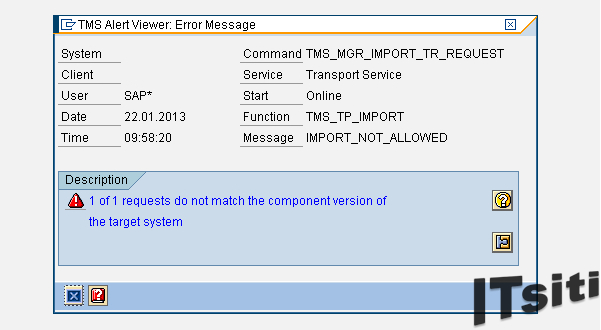
Solution

